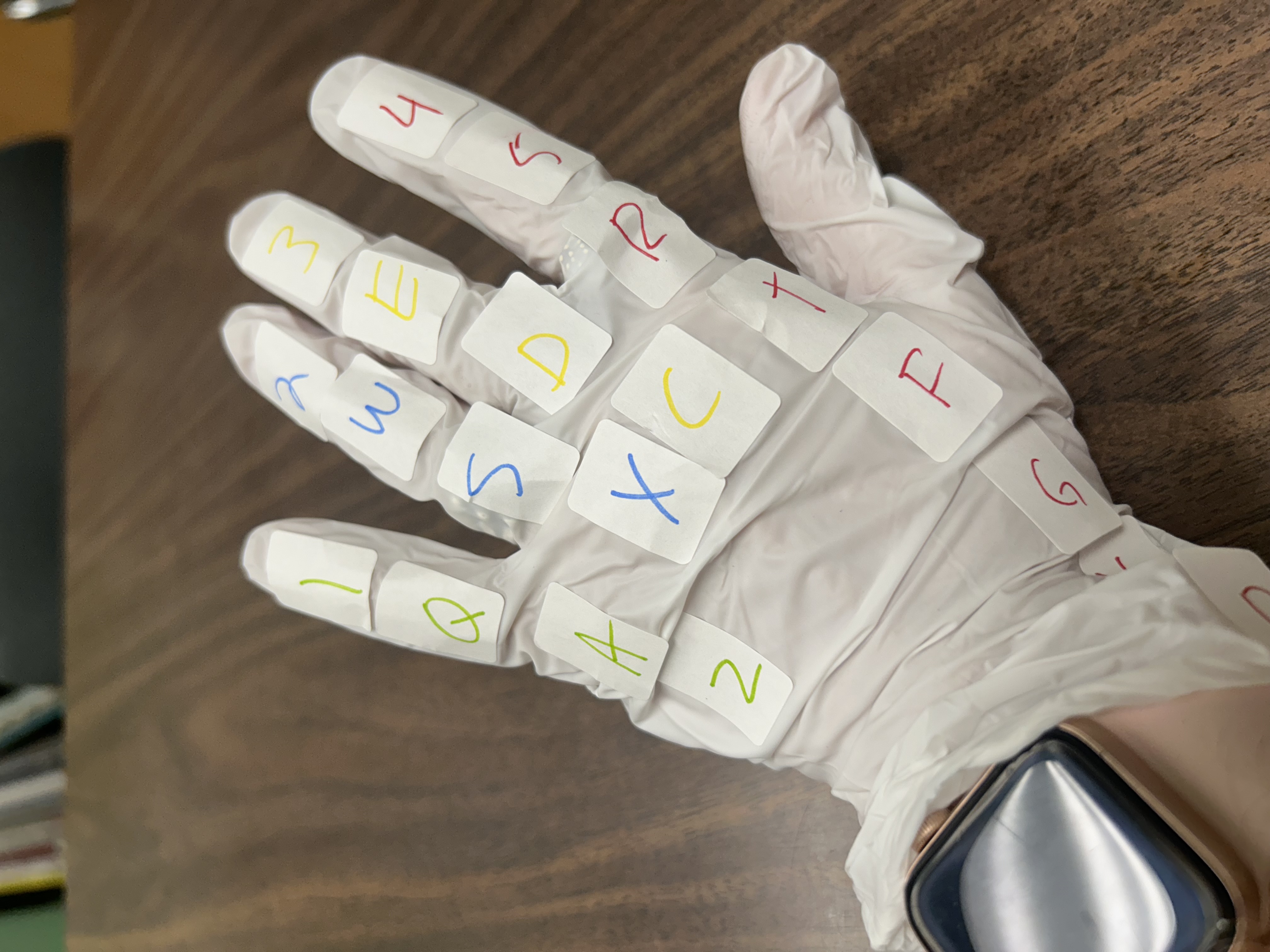
Anytime I facilitate a lesson in keyboarding I start without the device. Here is an example of the visuals I share with the students.
After sharing the slides, I decided to make a keyboarding glove and have my visual learners try it, to see if it helps with their connecting the proper keys to the related finger. We went to home row and started to keyboard.
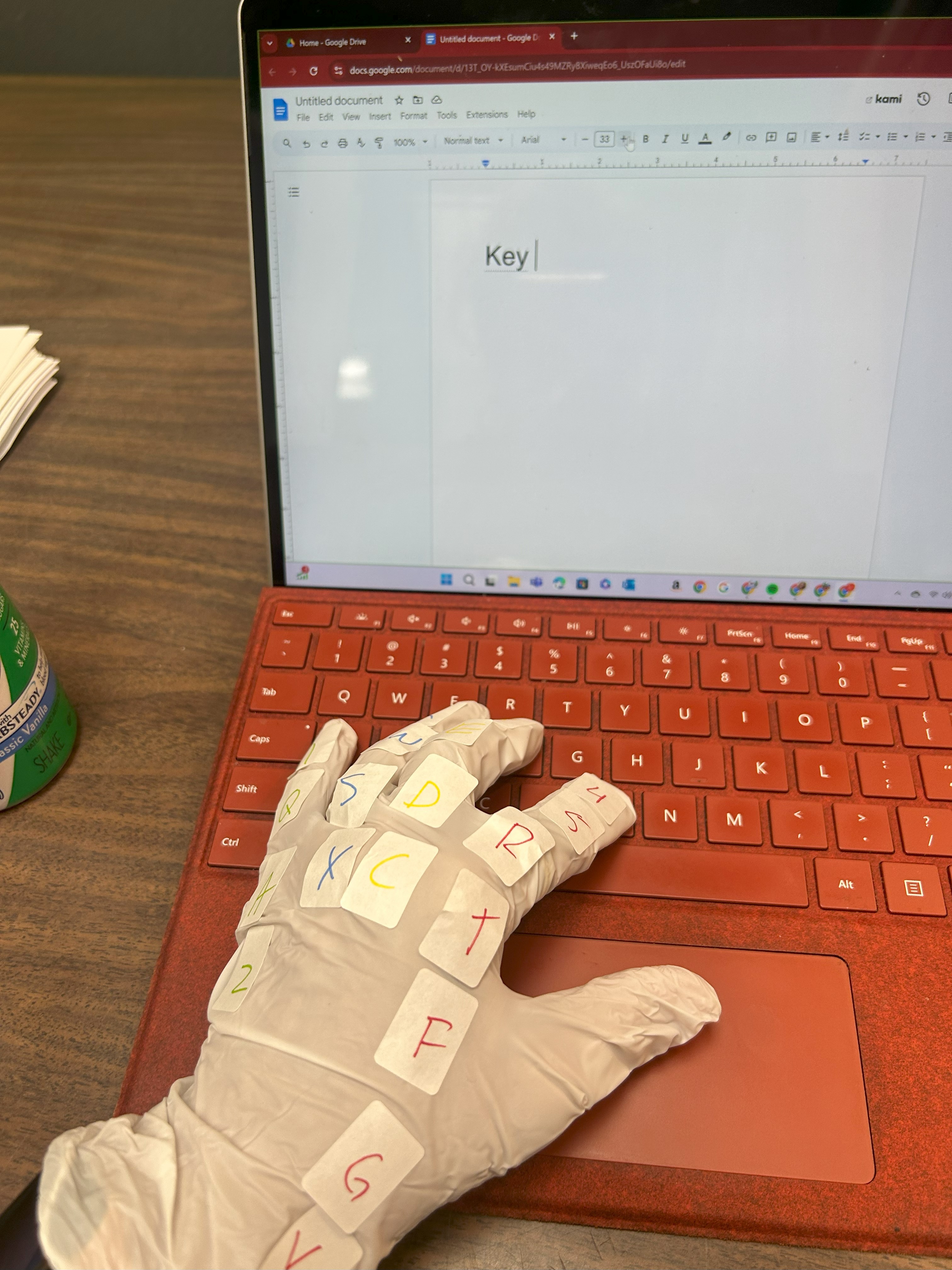
Each student was given a left and right keyboarding glove to help them get the hang of the key to finger placement. I know that we do not want the students to look at the keys as they type, but this allowed for some differentiation and success.
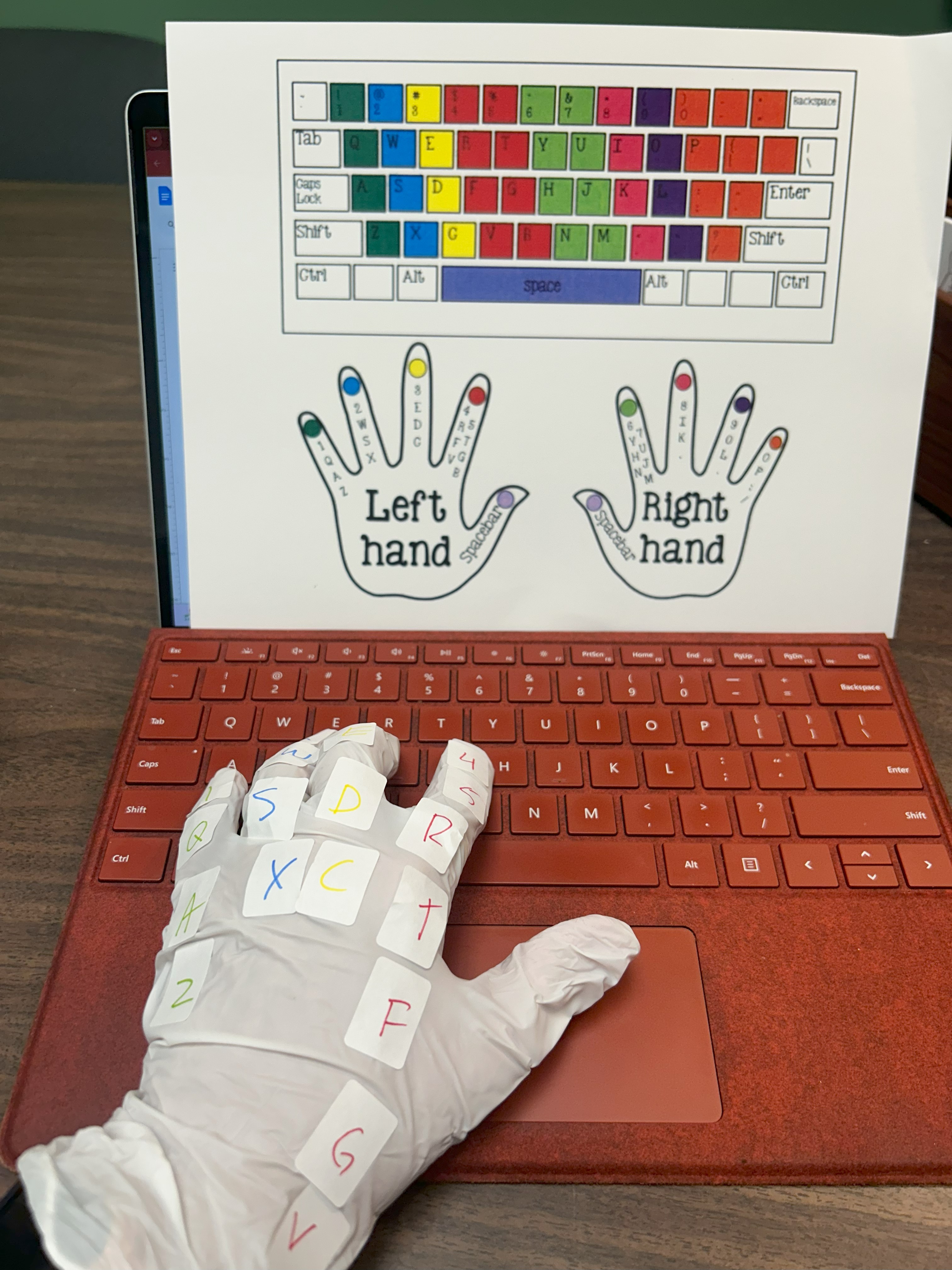
The keyboarding gloves were a huge help for some of the students. We noticed together that it slowed some of them down. I think the glove is a great tool to use with the learners that need it. I noticed that some of the students kept keyboarding longer because they could look at the glove for reassurance.
The first gloves I made were composed with black sharpie. I had a difficult time writing neatly on the glove so I went to stickers. I kept the glove on all day and the stickers stayed on. I think I kept the glove on because it took me back to Michael and the 80’s. Billie Jean…
- Documents to support the slides.
- Keyboard to color
- Fill in the missing keys beginner
- Fill in the missing keys advanced
- Color coded Keyboard

A thought to puzzle over….
Should we teach students keyboard awareness before giving them the device to keyboard on? How well do keyboarding game sites work? Do students use the correct fingers to keys when participating in the activities?

